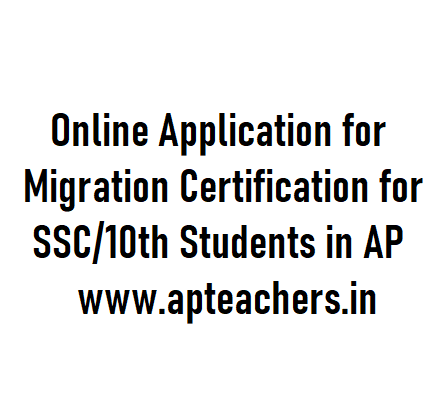Online Application for Migration Certification for SSC/10th Students in AP. Online APPLY for Migration Certificate Detailed Procedure. USER MANUAL FOR THE ONLINE APPLICATION FOR MIGRATION CERTIFICATES
DIRECTORATE OF GOVERNMENT EXAMINATIONS ANDHRA PRADESH :: AMARAVATI
USER MANUAL FOR THE ONLINE APPLICATION FOR MIGRATION CERTIFICATES
DIRECTORATE OF GOVERNMENT EXAMINATIONS ANDHRA PRADESH :: AMARAVATI
USER MANUAL FOR THE ONLINE APPLICATION FOR MIGRATION CERTIFICATES
1. The Students who passed the SSC Public Examinations from the year 2004 onwards (All Streams) can now apply for Migration Certificate through the Online Application by visiting the Official Website of the O/o DGE, A.P., on the URL www.bse.ap.gov.in.
2. The Link to the Online Application is made available on the Official Website www.bse.ap.gov.in
3. Please read all the instructions carefully before Applying for a Migration Certificate.
4. Important Note for the Applicants:
a. Students who Passed the SSC Public Examinations from the year 2004 onwards (All streams) can apply for the Migration Certificate through this Online Application.
b. A fee of Rs.80/- has to be paid through this application only.
DIRECTORATE OF GOVERNMENT EXAMINATIONS ANDHRA PRADESH :: AMARAVATI
USER MANUAL FOR THE ONLINE APPLICATION FOR MIGRATION CERTIFICATES
Online Application for Migration Certification for SSC/10th Students in AP
Online Application for Migration Certification for SSC/10th Students in AP. Online APPLY for Migration Certificate Detailed Procedure. USER MANUAL FOR THE ONLINE APPLICATION FOR MIGRATION CERTIFICATESDIRECTORATE OF GOVERNMENT EXAMINATIONS ANDHRA PRADESH :: AMARAVATI
USER MANUAL FOR THE ONLINE APPLICATION FOR MIGRATION CERTIFICATES
1. The Students who passed the SSC Public Examinations from the year 2004 onwards (All Streams) can now apply for Migration Certificate through the Online Application by visiting the Official Website of the O/o DGE, A.P., on the URL www.bse.ap.gov.in.
2. The Link to the Online Application is made available on the Official Website www.bse.ap.gov.in
3. Please read all the instructions carefully before Applying for a Migration Certificate.
4. Important Note for the Applicants:
b. A fee of Rs.80/- has to be paid through this application only.
c. After successful submission of application and payment of Fee, the application will automatically redirect to the page where you can download the Migration Certificate in the Color Format by using the Roll Number, Year & Type of Exam, and CFMS Transaction ID.
d. The Migration Certificate will be available for downloading for "30" Days only, from the date of payment of the Fee.
e. The applicant can download the Migration Certificate any number of times in the period of "30" days. After 30 days, the student has to pay the fee again if he/she has to obtain a Migration Certificate again. Hence, it is recommended to download the certificate immediately or within 30 days of the payment of the fee.
f. The Digitally Signed Migration Certificate is legally valid and the student DOES NOT need to approach the School HM/Dy.EO/DEO/DGE Offices and DOES NOT need to send any application by Post to the O/o DGE, A.P.
g. The applicants are instructed to enter CORRECT PHONE NUMBER AND CORRECT e-MAIL ID WITHOUT FAIL as the CFMS Transaction ID is sent to the e-Mail ID entered by the applicant.
h. The applicants are instructed to make note of the CFMS Transaction ID which is shown on the screen and received on your e-mail without fail as it is necessary to download the Migration Certificate.
i. The O/o DGE, A.P. is not responsible for any wrong entries made by the applicant in the Phone Number and e-Mail ID entries.
j. Application fee once paid will not be refunded/returned under any circumstances.
k. For any query regarding the submission of the application, please send an email to "dir_govexams@yahoo.com" with all relevant details and attachments.
Procedure to fill the application form:
1. By Clicking on the “Apply for Migration Certificate” Link on the website www.bse.ap.gov.in, the applicant will be redirected to the Application page as shown below. The applicant is advised to read all the instructions carefully before proceeding to fill the application form.
2. The applicant shall click here to Apply for Migration Certificate to fill the online application form.
a. In the Application page shown below, the applicant is required to enter his/her SSC Roll Number (or Hall Ticket Number) as per the SSC Certificate in the field provided.
b. The Applicant has to select the year in which he/she has passed the SSC Public Examinations as per the SSC Certificate from the drop-down menu. c. The Applicant has to select the type of Exam in which he/she has passed. The dropdown menu shows 2 Options:
i. Regular/Private/OSSC.
ii. Advanced Supplementary.
d. The applicant has to select the type of the exam from the drop-down menu as per his/her SSC Certificate and then Click on the “Get Data” Button as shown in the screenshot below.
e. Once the “Get Data” button is clicked by the applicant, the application will automatically pull his/her details from the Database and the Data as shown in the screenshot below will be displayed to the Applicant:
1. The Applicant has to verify his/her details in the data which is auto populated in the fields. <
2. Upon verifying the data, the applicant is required to enter his/her Mobile Number and Address for Communication without fail.
3. The applicants are instructed to enter CORRECT PHONE NUMBER AND CORRECT e-MAIL ID WITHOUT FAIL as the CFMS Transaction ID of the payment is sent to the e-Mail ID entered by the applicant.
4. The O/o DGE, A.P. is not responsible for any wrong entries made by the applicant in the Phone Number and e-Mail ID entries
d. The Migration Certificate will be available for downloading for "30" Days only, from the date of payment of the Fee.
e. The applicant can download the Migration Certificate any number of times in the period of "30" days. After 30 days, the student has to pay the fee again if he/she has to obtain a Migration Certificate again. Hence, it is recommended to download the certificate immediately or within 30 days of the payment of the fee.
f. The Digitally Signed Migration Certificate is legally valid and the student DOES NOT need to approach the School HM/Dy.EO/DEO/DGE Offices and DOES NOT need to send any application by Post to the O/o DGE, A.P.
g. The applicants are instructed to enter CORRECT PHONE NUMBER AND CORRECT e-MAIL ID WITHOUT FAIL as the CFMS Transaction ID is sent to the e-Mail ID entered by the applicant.
h. The applicants are instructed to make note of the CFMS Transaction ID which is shown on the screen and received on your e-mail without fail as it is necessary to download the Migration Certificate.
i. The O/o DGE, A.P. is not responsible for any wrong entries made by the applicant in the Phone Number and e-Mail ID entries.
j. Application fee once paid will not be refunded/returned under any circumstances.
k. For any query regarding the submission of the application, please send an email to "dir_govexams@yahoo.com" with all relevant details and attachments.
1. By Clicking on the “Apply for Migration Certificate” Link on the website www.bse.ap.gov.in, the applicant will be redirected to the Application page as shown below. The applicant is advised to read all the instructions carefully before proceeding to fill the application form.
2. The applicant shall click here to Apply for Migration Certificate to fill the online application form.
a. In the Application page shown below, the applicant is required to enter his/her SSC Roll Number (or Hall Ticket Number) as per the SSC Certificate in the field provided.
b. The Applicant has to select the year in which he/she has passed the SSC Public Examinations as per the SSC Certificate from the drop-down menu. c. The Applicant has to select the type of Exam in which he/she has passed. The dropdown menu shows 2 Options:
i. Regular/Private/OSSC.
ii. Advanced Supplementary.
d. The applicant has to select the type of the exam from the drop-down menu as per his/her SSC Certificate and then Click on the “Get Data” Button as shown in the screenshot below.
e. Once the “Get Data” button is clicked by the applicant, the application will automatically pull his/her details from the Database and the Data as shown in the screenshot below will be displayed to the Applicant:
1. The Applicant has to verify his/her details in the data which is auto populated in the fields. <
3. The applicants are instructed to enter CORRECT PHONE NUMBER AND CORRECT e-MAIL ID WITHOUT FAIL as the CFMS Transaction ID of the payment is sent to the e-Mail ID entered by the applicant.
4. The O/o DGE, A.P. is not responsible for any wrong entries made by the applicant in the Phone Number and e-Mail ID entries