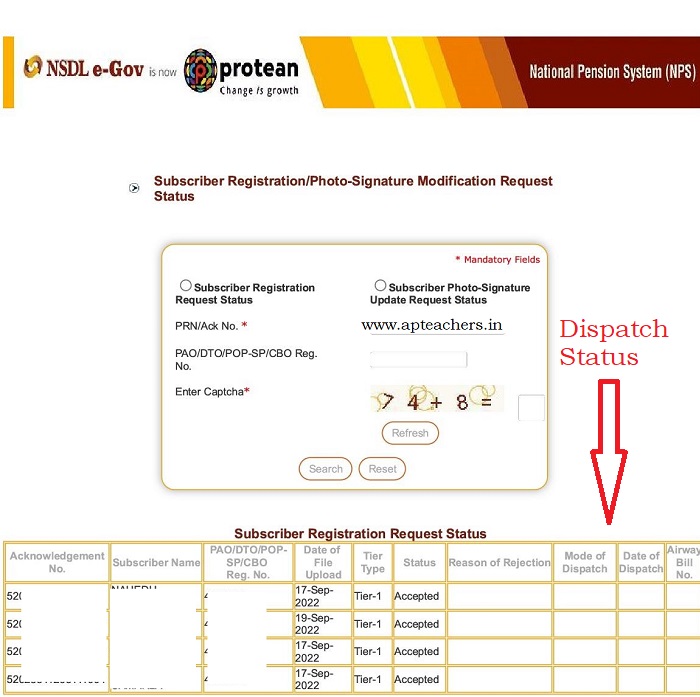How to Find CPS PRAN Application Status Using Treasury ID/ PPAN - Find PRAN Number Using Employee ID. In this post, the process of finding the CPS PRAN Number using our Employee Id or Treasury Id number has been explained step by step. CPS PRAN Application Status finding Online using Treasury ID/ CFMS Id and Online PRAN Application Status using PRAN number is very easy in this process. Check the PRAN Status using the CPS PRAN Direct Link Below. Track PRAN Card Status (NPS/CPS Regular) Using Employee Id/ PPAN. PRAN Application Status ( Through Ack. No.)
It might be either Employee Id (Treasury ID) or CFMS ID. That number is enough to find the CPS PRAN Status.
PPAN - PRAN - Status of PRAN Registration - IRA Compliant
if PRAN is not Allotted then a message displays as No Record Found. Then Check back after some time to find the updated status.
Find CPS PRAN Application Status Using Treasury ID/ PPAN - Find PRAN Number Using Employee ID
How to Find CPS PRAN Application Status Using Treasury ID/ PPAN - Find PRAN Number Using Employee ID. After submitting the CPS PRAN Subscriber Application Form to the CRA Facilitation Center, an acknowledgement is generated and sent to NPSCRA for allotment of PRAN number to the employee. All the Employees can find the CPS PRAN Number Online.
This tutorial also helpful to find our PRAN Number just using the employee's PPAN Number without any Login. Let us start the step by step guide.
Guide to Track CPS PRAN Number / PRAN APPLICATION Status using Employee ID
Track PRAN Card Status (NPS/CPS Regular) Using Employee Id/ PPAN. For finding the CPS PRAN, First take your CPS PRAN APPLICATION form Copy, which you have submitted to CPS PRAN Office. No issue, if the filled application copy is not with you. Just remember the PPAN Number in the 13th Column (13. DECLARATION BY EMPLOYER) of CPS PRAN APPLICATION which you have written in the application as shown in the image below.It might be either Employee Id (Treasury ID) or CFMS ID. That number is enough to find the CPS PRAN Status.
After getting the PPAN Number do as explained below.
- Click on the Official Link to find the CPS PRAN Number / PRAN allotment status :Click the Link Here
- A Page opens with title Tracking the dispatch status for PRAN
- Select the Option "New Registered PRAN"
- Then Leave the first Option PRAN Number as we don't yet know the CPS PRAN Number
- Enter the PPAN Number which you have entered while filling the manual CPS PRAN application (Generally Either Treasury Id or CFMS Id) .
- Enter Captcha
- Click on Submit Button.
- In the Next step, on your screen if the CPS PRAN Number is allotted to you, it will display the PRAN Number on your Screen. The Columns will be as follows as in shown in the image.
if PRAN is not Allotted then a message displays as No Record Found. Then Check back after some time to find the updated status.
Video Guide to Track CPS PRAN Application Status using Employee Id
PRAN Application Status ( Through Ack. No.) How to Find CPS PRAN Status
CPS PRAN Number allotment Number can be find using another method. This method is useful if you have your CPS PRAN APPLICATION Acknowledgement Number which was issued by the CRA FC after submitting the CPS PRAN Application at the felicitation center. This process requires only PRAN Application Acknowledgement Number
Steps to Find the CPS PRAN Status using Acknowledgement Number
- First click the Official Link of CRA NSDL Click Here
- Select the option Subscriber Registration Request Status.
- Enter PRN/Ack No. *
- Enter Captcha
- Click on Submit Button.
- If PRAN Number is generated,The List all Employees under this Acknowledgement number will be displayed and then the Status will be shown as shown below.