APSCERT Ready Made Promotion List Just in One Click Download Process. CSE Commissioner of School Education has prepared the Promotion Lists of all the School Students in AP. Teachers can download the Promotion Lists in One Click. Here is the Detailed Process of downloading the One Click Promotion List. We have already released the Promotion List Software in our previous blog post.
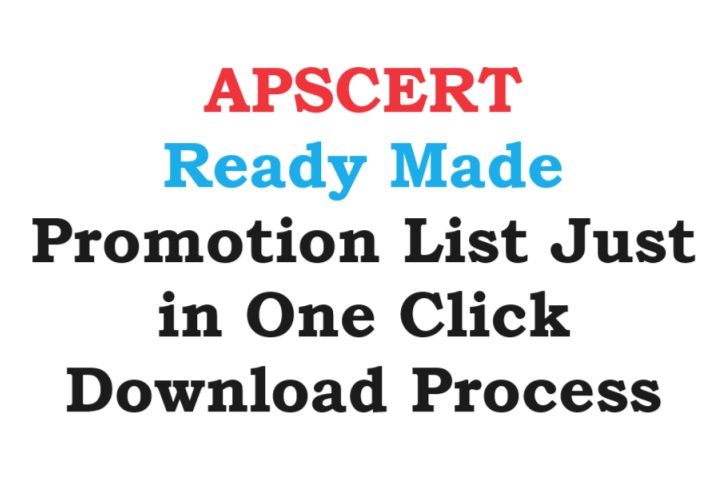
Promotion List contains all the data of the Students including Marks obtained in the Exams in FA, SAs, Personal Data of Students, Admission Data, Attendance Data. Filling all the details and preparing the Promotion Lists takes more time which is time taking work. But here, through this process, The teachers can download the Promotion Lists without filling any data.
All the Promotion Lists data is prefilled and not need to fill any one.
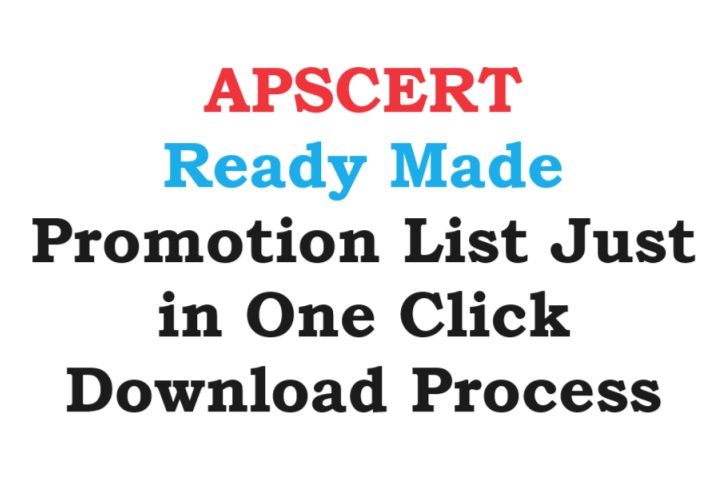
APSCERT Ready Made Promotion List Just in One Click Download Process
APSCERT Ready Made Promotion List Just in One Click Download Process. CSE Commissioner of School Education has prepared the Promotion Lists of all the School Students in AP. Teachers can download the Promotion Lists in One Click
Detailed Process of downloading the Promotion List is explained below.
What are the Steps to follow before downloading the Prefilled Promotion Lists
Before downloading the Promotion Lists from CSE Website, The Teachers should follow the following steps without missing any step
- Complete the Marks entry Process of all the Formative & Summative Exams
- Complete the Holistic Progress Remarks of All the Students
- Complete the TOEFL Marks Entry
- See that all the Students details [like Aadhar Number, DOB, Adm Numbers etc] are correctly filled in Studentinfo Website.
- SA-2 Marks are entered in the Student info Website.
How to Download the Promotion Lists in One click
Now after following all the steps mentioned in the previous steps you are now ready to download the Promotion Lists.
Follow the Steps to download the Promotion Lists
- Visit the CSE Link given below.
- Login with Credentials
- Username is DISE Code and password is related to DISE Code
- Enter Captcha and Click on Sign in Button
- After Sign In, we will enter to the Dashboard
- Now Click on MIS Reports Section
- Scroll Down in the List of MIS Reports
- Click the Last One in MIS Reports section namely Students Promotion List Report
In this Section We can download the Promotion Lists of the Students
The Promotion Lists are categorised into various categories
Don't Select All Classes now [It's not enabled as of now]
For 1,2 Classes Promotion Lists Click on either 1 or 2 And Click on GO.
Promotion Lists for 1,2 Classes are ready with all prefilled data and Result.
Click on the Excel Symbol to download the Promotion List in Excel Format
For 3,4,5 Classes Promotion Lists Click on either 3/4/5 and Click on GO
Promotion Lists for 3,4,5 Classes are ready with all prefilled data and Result.
Click on the Excel Symbol to download the Promotion List in Excel Format
For Remaining Higher Classes also follow the Same format.
Finally you can edit the Excel Sheet if any errors or modifications and Take Print and submit in Office.
Finally you can edit the Excel Sheet if any errors or modifications and Take Print and submit in Office.
Happy Preparing the Promotion List in One click
Video Guide to Download the Promotion Lists in One Click
How to Download in Mobile Version
- మొబైలు లో డౌన్లోడ్ చేయాలి అంటే firefox బ్రౌసర్ ఉండాలి
- మొదట ఫైర్ ఫాక్స్ బ్రౌసర్ డౌన్లోడ్ ఛేసుకోవాలి
- తరువాత ఫైర్ఫాక్స్ లో cse.ap.gov.in వెబ్సైట్ ఓపెన్ చేయాలి Click Here for Link
- తరువాత ఫైర్ఫాక్స్ సెట్టింగ్స్ [ఫైర్ఫాక్స్ లో టాప్ లో ఉండే మూడు చుక్కలు] మీద క్లిక్ చేయాలి
- తరువాత ఈ సెట్టింగ్స్ లో ఉండే Desktop Site ఎనేబల్ చేయాలి
- తరువాత ఇదే సెట్టింగ్స్ లో అన్నటి కన్నా కింద ఉండే settings మీద క్లిక్ చేయాలి
- అందులో Accessibility మీద క్లిక్ చేయాలి
- అందులో font size 100 గా ఉంటుంది దానికి 70% కు మార్చాలి
- తరువాత సెట్టింగ్స్ వెనక్కి వెళ్ళి క్లోస్ చేయాలి
- ఇప్పుడు CSE వెబ్సైట్ మామోలుగా ఓపెన్ చేయాలి
- లాగిన్ చేయాలి
- లాగిన్ అయిన తరువాత మేను బార్ కనిపిస్తుంది. అందులో Mis Reports మీద క్లిక్ చేయాలి
- ఈ రిపోర్ట్స లో చివరది అయిన Promotion Lists Download మీద క్లిక్ చేయాలి
- ఇప్పుడు క్లాస్ సెలెక్ట్ చేసుకొని డౌన్లోడ్ చేసుకోవచ్చు
- డౌన్లోడ్ అయిన తరువాత మన మొబైలు ఫైల్ మేనేజర్ లోకి వెళ్ళి, ఈ డౌన్లోడ్ అయిన ఫైల్ ను Rename చేయాలి
- ఫైల్ పేరు చివర ఉండే .html ను . xls గా మర్చితే,ఫైల్ అతి సులభంగా ఎక్సెల్ లో ఓపెన్ అవుతుంది




