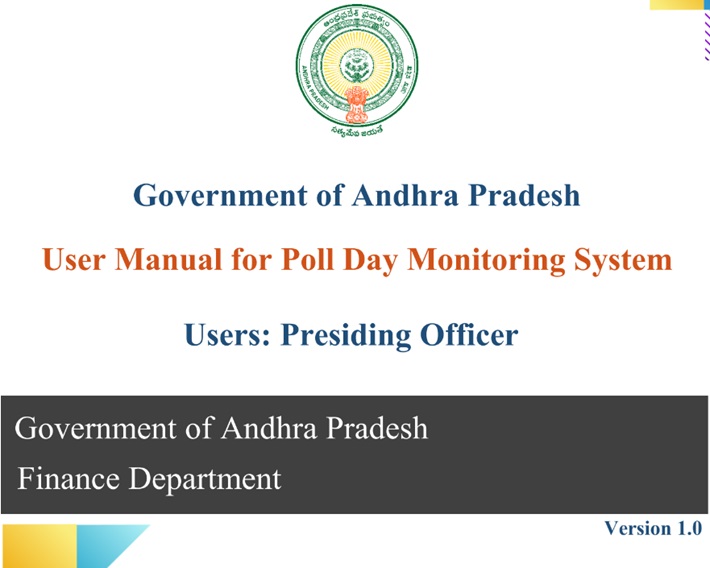PDMS APK: Poll Day Monitoring System for POs Download User Manual, Mobile APP. CEO AP has released the PDMS APP for Poll Day Monitoring System, POs/ Presiding Officers has to enter every movement in the PDMS APP. Details of the PDMS APP, How to enter the Data, What to enter the Data, How to Download the PDMS APK APP explained below.
2. Key Features...... 4
3. Benefits............ 4
4. Steps to be followed by Presiding Officer (PO) ........................ 5
1. Log in to the app ........................... 6
PDMS APK: Poll Day Monitoring System for POs Download User Manual, Mobile APP
The PDMS APP is for not below the rank of Presiding Officers. The Employees who are drafted as POs can download this Mobile APP and should enter the Step by step events in order.The Key Steps:
- Pre Poll Section [Collecting the Material, Confirming the Staff, Arriving at Booth]
- Mock Poll Section [Mock poll related Activities]
- Actual Poll Day Section.
Table of Contents in PDMS User Manual
1. Introduction.......... 42. Key Features...... 4
3. Benefits............ 4
4. Steps to be followed by Presiding Officer (PO) ........................ 5
1. Log in to the app ........................... 6
2. Pre-Poll.............................. 7
1. Started from Dispatch Centre.............. 8
2. Reached Polling Station ............. 11
3. Appointment of Polling Agents............. 14
4. Setting up of Polling Station.............. 17
1. Started from Dispatch Centre.............. 8
2. Reached Polling Station ............. 11
3. Appointment of Polling Agents............. 14
4. Setting up of Polling Station.............. 17
3. Mock Poll...... 20
1. Mock Poll Started ..................... 21
2. Mock Poll Completed ...... 24
3. Clearing of Mock Poll.............. 27
4. Removal of Mock Poll Slips............ 30
5. Sealing of EVMs ...................... 33
6. Replacement of EVMs during Mock Poll ............................. 36
4. Actual Poll.................... 39
1. Start of Actual Poll................. 40
2. Voter Turnout-9AM .................. 43
3. Voter Turnout-11AM................ 45
4. Voter Turnout-1PM............... 47
5. Voter Turnout-3PM..................... 49
6. Voter Turnout-5PM................... 51
7. Voter Turnout-7PM...................................... 53
8. No.of Tokens Issued at 6:00 PM ........ 55
9. Close of Poll .......................... 57
10. Final Voter Turnout ...................... 60
11. Sealing of EVMs and Filling of Forms........ 62
12. Safe Arrival to Reception Centre .......... 65
1. Mock Poll Started ..................... 21
2. Mock Poll Completed ...... 24
3. Clearing of Mock Poll.............. 27
4. Removal of Mock Poll Slips............ 30
5. Sealing of EVMs ...................... 33
6. Replacement of EVMs during Mock Poll ............................. 36
4. Actual Poll.................... 39
1. Start of Actual Poll................. 40
2. Voter Turnout-9AM .................. 43
3. Voter Turnout-11AM................ 45
4. Voter Turnout-1PM............... 47
5. Voter Turnout-3PM..................... 49
6. Voter Turnout-5PM................... 51
7. Voter Turnout-7PM...................................... 53
8. No.of Tokens Issued at 6:00 PM ........ 55
9. Close of Poll .......................... 57
10. Final Voter Turnout ...................... 60
11. Sealing of EVMs and Filling of Forms........ 62
12. Safe Arrival to Reception Centre .......... 65
5. Note ... 68
How to Download, Login to PDMS APP
The Officers have to Login to the Poll Day Monitoring System APP using the given credentials.
Present Demo Credentials are as follows:
PDMS APP ను Downloadh చేయండి. User I'd: Mobile Number. Password ని Pdms@2024 అని కొట్టండి. అప్పుడు new password పెట్టమంటుంది. అది పెట్టాక మన PS NO and Station తో open అవుతుంది. ఇది POs కి మాత్రమే అవుతుంది. Reserve వాళ్లకు అవ్వదు.*
After login to the APP, the Officers are able to see the three major sections in their login. They can check every section in the APP.
Never Miss any Update: Join Our Free Alerts: